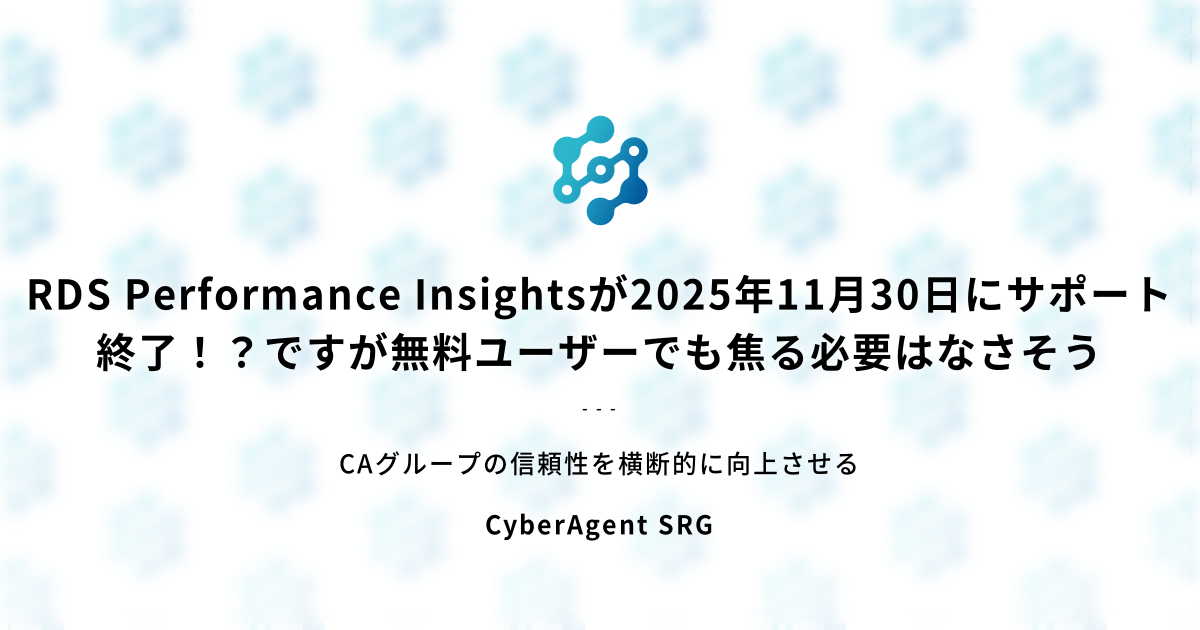RDS Performance Insights will end support on November 30, 2025!? But free users don't need to worry.
This is Onkai Yuta (@fat47) from the Service Reliability Group (SRG) of the Media Headquarters.
#SRG(Service Reliability Group) is a group that mainly provides cross-sectional support for the infrastructure of our media services, improving existing services, launching new ones, and contributing to OSS.
This article summarizes how people who have been using the free version of RDS Performance Insights can switch to the standard (free) version of CloudWatch Database Insights and use it without any problems.
I hope this helps in some way.
Conclusion firstEnd of support for RDS Performance InsightsAbout CloudWatch Database Insights (the migration target)CloudWatch Database Insights Advanced PricingSo, will this affect me since I was using the free version of Performance Insights?1. Check Average Active Sessions (AAS)2. Check Top SQL and Top Waits by Dimension3. Check the queries with high AAS and see what is taking timeConclusion
Conclusion first
Even if you have been using the free version of Performance Insights in an Aurora MySQL environment, you will likely have no problems if you switch to the free version (Standard) of CloudWatch Database Insights.
End of support for RDS Performance Insights
I found out about the end of support by reading this article from Classmethod.
According to the article, the RDS and Aurora documentation states that Performance Insights will reach end of life on November 30, 2025.
I was using RDS Performance Insights with the free 7-day data history storage, so I decided to look into what the future holds.
About CloudWatch Database Insights (the migration target)
This is CloudWatch's integrated database monitoring feature, which was announced last December.
To enable this, you need to enable it on a per-RDS/Aurora cluster basis, but in most cases it will already be enabled as "Standard" in your existing cluster environment.
At the time of release, it only supported Aurora, but as of February of this year, it has been expanded to support all RDS engines.
For Standard, 7 days of data retention is free and some features are availableYou can.
In the case of Advanced, in addition to the Standard features, more detailed analysis functions are available,
Data retention is available for a minimum of 15 months.
CloudWatch Database Insights Advanced Pricing
You can check the prices here.
The prices for the Tokyo region are as follows:
| Database instance configuration type | Cost (per vCPU/ACU-hour, per instance) |
|---|---|
| Monitored Provisioned Instances (vCPU-hours) – RDS and Aurora databases | USD 0.0125 |
| Monitored Aurora Serverless v2 instances (ACU-hours) | USD 0.003125 |
For example, if you were using a cluster of Advanced Provisioned Instances with a total of 16 vCPUs, your monthly bill would be $144.
So, will this affect me since I was using the free version of Performance Insights?
I used the free version of Performance Insights to analyze my Aurora MySQL environment.
This is the traditional Performance Insights screen.

Personally, the three research features I use most often in Performance Insights are:
- Checking Average Active Sessions (AAS)
- Checking Top SQL and Top Waits by Dimension
- Check the queries with high AAS and see what is taking time
This type of research will also be covered in this year's new graduate training, so please be sure to check it out.
Let's examine each function.
This is the CloudWatch Database Insights screen for each instance.
It's almost the same as Performance Insight, but let's take a look at each one.

1. Check Average Active Sessions (AAS)

2. Check Top SQL and Top Waits by Dimension

3. Check the queries with high AAS and see what is taking time

Click on a specific query to see what it is waiting on.
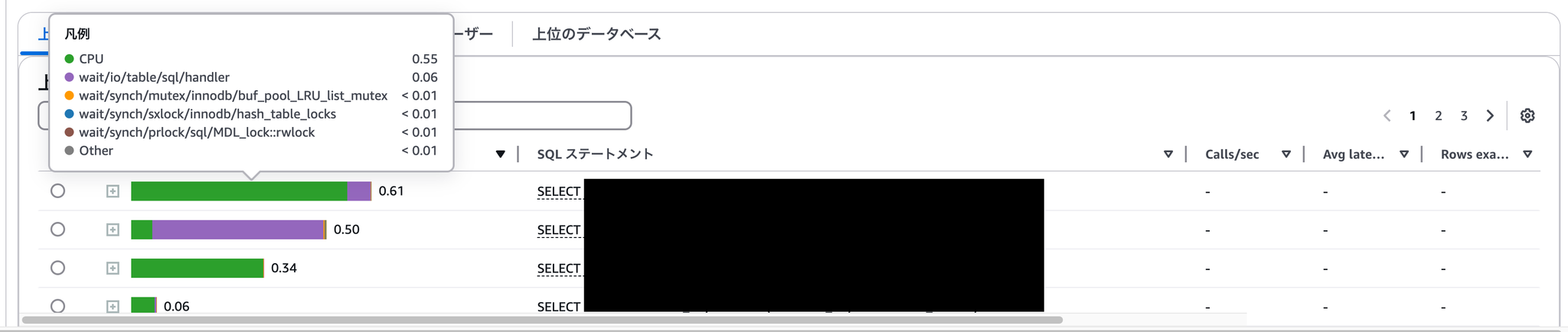
From the above, I realized that I would have no problems migrating to CloudWatch Database Insights within the scope of my everyday use.
however,If you were using RDS Oracle Database or SQL Server, you could check the execution plan from Performance Insight, but please note that you cannot check it unless you set it to Advanced in CloudWatch Database Insights.It seems necessary.
Conclusion
I was worried when I heard that support for Performance Insights was ending, but I was relieved to hear that there would be no impact if I migrated to CloudWatch Database Insights.
One thing to note is thatVerify that your cluster is running CloudWatch Database Insights Standard enabled.It seems like it would be better to do that.
We found that in existing clusters, if the Performance Insights enable/disable settings for each instance were not consistent, CloudWatch Database Insights was not automatically enabled.
SRG is looking for people to work with us.
If you're interested, please contact us here.